Description
Tired of the basic tactile switches poking into your fingers? Those pegs are skinny and uncomfortable aren’t they? For those who like the feel and sound of the tactile switch ‘click’, but hate how the normal switches are so small and poke into your skin, try out this tactile button set. The same great click but without the pain!
The set allows you to use tactile switches, in combination with 12mm caps, to add shoulder buttons to your build quick and easily. The bracket holds the buttons the perfect distance away from the back of the case so that the buttons stick out, yet don’t get stuck. The bracket itself is screwed into place, not glued. This ensures that the bracket is secure and will not budge no matter how often you use it. It also allows you to have a nice clean build without globs of glue everywhere, its a win-win. The distance on the bracket is also the exact distance to hold up Kite’s daughter board, so you don’t (and shouldn’t) solder his spacer board. There are some other brackets that came out since I have released this one, but rest assured, the original one here has been tried and tested !
Don’t forget to drop a message about what color buttons you want if you purchase the full set. Please leave note at purchase time.
Instruction:
- Bend 2 pins on one side of your switches slowly, and carefully, so that they are straight.
- Slide your switches into the bracket’s cavities.
- Slowly bend the pin back. (If the pin break, don’t worry. The remaining 2 pins can be used)
- Place the button caps onto the switches.
- Place drill guide in the case, pressure fit, and with the notches facing inward toward the center of the case and second notch facing upwards.
- Drill pilot hole.
- Remove drill guide, insert it on other side, with notches facing inward and upward again. Please make sure to use correct orientation. Drill pilot hole.
- Complete drilling the pilot holes to fit the 12mm caps.
- Place the bracket so that the screw pegs align to the bracket, and push the bracket in. It will be a pressure fit so put some elbow into it.
- Screw the bracket in.
- Celebrate
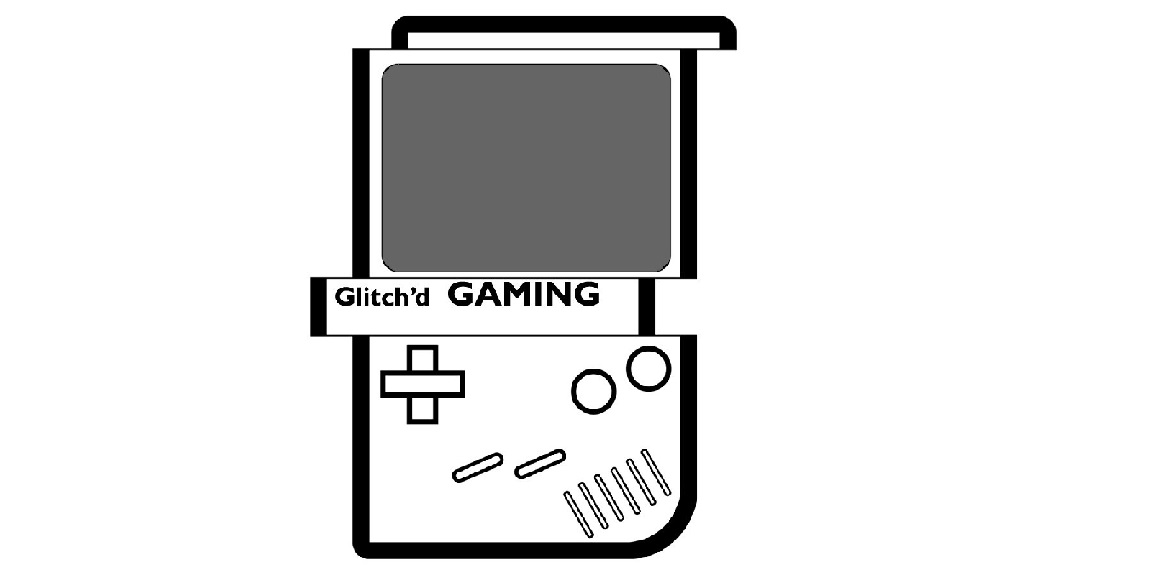










Reviews
There are no reviews yet.