Description
Bracket to hold Kite’s shoulder PCB. Kite provides a PCB along with his kits, so you don’t need to buy a full shoulder set, just by this bracket to hold in his board. This bracket accommodates a 2 buttons setup. It is a derivation of my normal kits, altered slightly to work with Kite’s.
Kit only includes printed pieces. Does not include screws, buttons, or board.
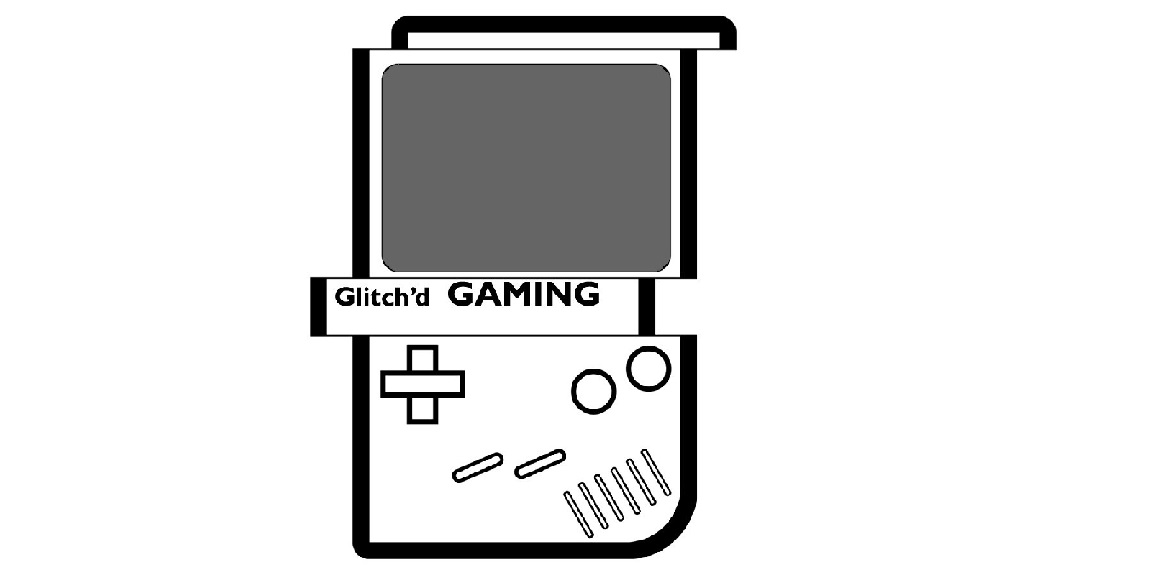







Reviews
There are no reviews yet.