Description
Add 4 shoulder buttons to your build. This kit uses smaller 6mm buttons, along with custom printed parts and pcb, to let you install all 4 buttons in a single row. Soft silicone switches are used so the button presses are quiet and feel smooth, similar to the front buttons. This kit, like all my shoulder button kits, sits lower on the case than all other similar options from others. This means the buttons are more accessible and easier to press. Only black buttons are currently available. Spacers will already be inserted into buttons for you.
Instructions:
- Place drill guide in area above battery compartment. Press down firmly at all corners to ensure guide is as flat as possible.
- Drill pilot holes using drill guide.
- Open up holes using step drill bit. 1/4 inch for American bit or 6 -7mm for metric. (Check hole position every step, and adjust for misalignment as you go by angling bit in opposite direction)
- Remove drill guide and insert main bracket.
- Place buttons into the wells.
- Solder switches to PCB. Ensure the switches are pressed completely flat against PCB when soldering, as plastic spacers are designed at a specific length. Crooked switches can affect proper use.
- place the PCB over the screw posts and into position.
- Insert screw post caps over the screw posts and screw them into place.
- Solder wires from shoulder board to control board (only one ground wire is necessary as all ground are tied together).
(if holes are accidentally drilled crooked, you may remove the main bracket that restricts the buttons and just insert the buttons directly into the holes. Without the main bracket however, the buttons will protrude slightly more from the back of the case., and have slightly more slack but will still function.)
Disclaimer:
This item is very similar to a product provided by HoolyHoo. Both he and I designed our items at the same time, and were aware of each other’s work. I have spoken with him during the design process as well as afterwards, and there are no issues between us regarding this item. While there are similarities, the differences of my kit are listed below
- Uses button wells to prevent the buttons from twisting and jiggling in place. The wells allow the buttons to move up and down without the slack that occurs when not using wells.
- The plastic bracket also lifts the buttons slightly higher, keeping them from protruding too far outside of the case.
- The buttons sit lower on the back of the case, making them easier to reach. The buttons sit at the center of the middle spacing ridge line, as you can see in the product images.
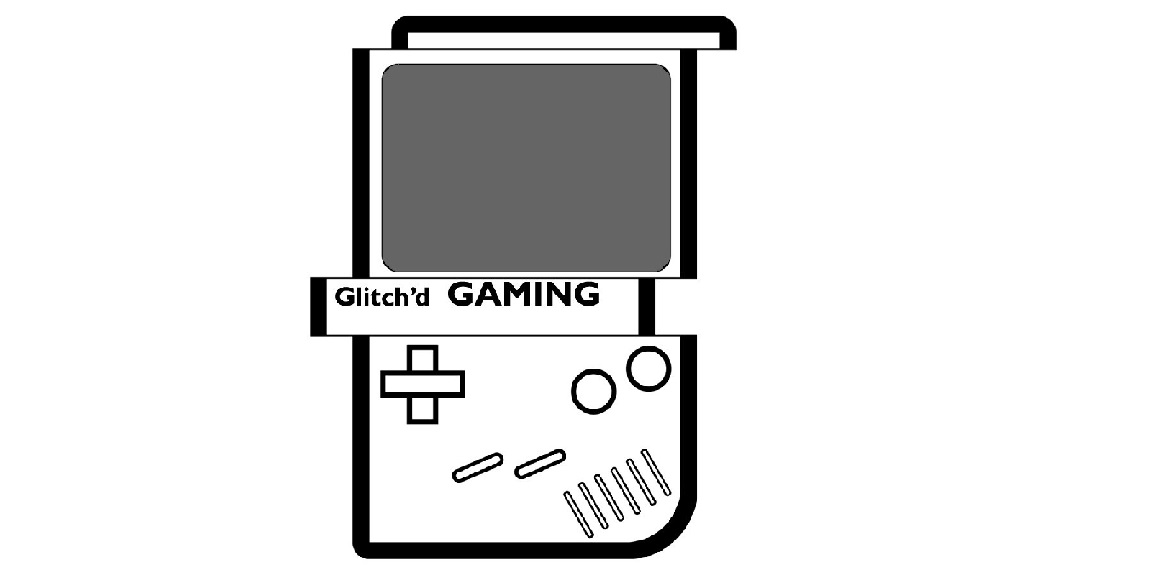









Reviews
There are no reviews yet.